Practitioners are expected to contact you via email within 48 hours of your request to either confirm your booking or provide their availability. If you don’t receive a response within that time, please check your spam or junk folder, as messages can occasionally be misdirected.
If you've confirmed that no response was received, you may choose to cancel your session request and consider booking with another practitioner. Below are the necessary steps to cancel your request on the platform.
1. Click the Book option to view any pending session requests.
2. You’ll see a card summarizing your request, which may update depending on the status of the request.
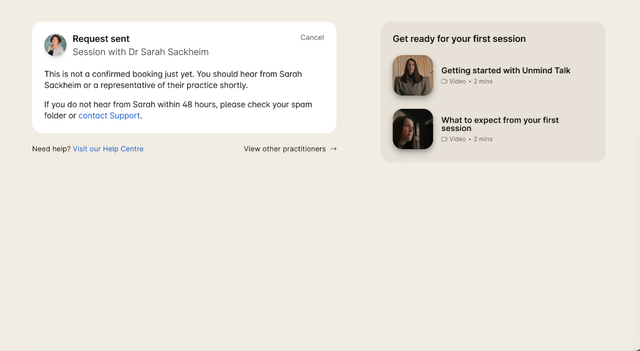
3. You can cancel the request by clicking “Cancel” in the top right. You’ll need to select a reason for cancelling the request.
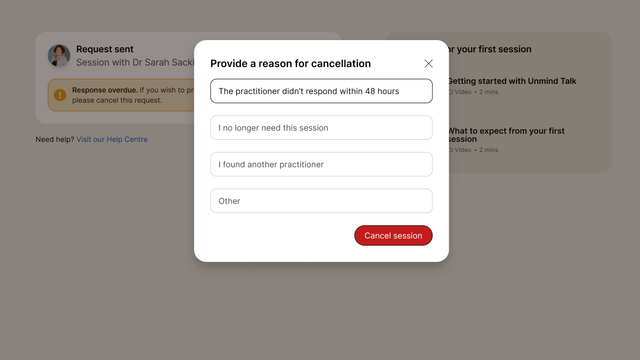
4. Click “Cancel Session" to submit.
Please reach out to our Support team at support@unmind.com if you have trouble cancelling your request.